One step further
pulsar aims to show the possibilities of web technology as a console-like entertainment platform, providing a comfortable environment to the player, and encouraging developers to give up the typical browser game concept.
Turn your browser into a gamepad controlled
entertainment system
pulsar aims to show the possibilities of web technology as a console-like entertainment platform, providing a comfortable environment to the player, and encouraging developers to give up the typical browser game concept.
All you need is a gamepad. The built-in gamepad-keyboard mapping feature lets you play all games with your controller.
Forget about playing into a browser window and feel the console experience.
Play your all-time favorite titles with pulsar integrated classic systems emulation.
Released under GNU GPL license. Check it here.
pulsar is available as a Google Chrome extension. You can install it on Windows, MacOS and GNU/Linux.
A gamepad is required.

Just keep your game wherever it is, and check these requirements:
If you'd like to see your game in pulsar, please contact with info (at) projectpulsar.org.